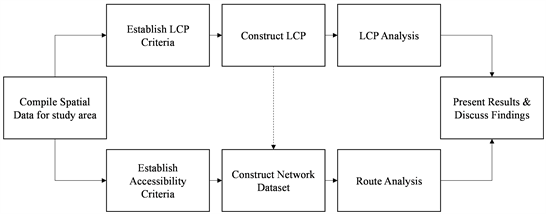
Beyond LCP: Optimizing Website Speed for a Stellar User Experience
In the relentless pursuit of website speed, Largest Contentful Paint (LCP) has become a pivotal metric. While optimizing LCP is undoubtedly crucial, focusing solely on it can create a tunnel vision, potentially overlooking other critical aspects of user experience and overall site performance. This comprehensive guide delves into the world beyond LCP, exploring alternative strategies and complementary metrics that contribute to a faster, more engaging, and ultimately, more successful website. We aim to equip you with the knowledge to move beyond a singular focus and adopt a holistic approach to website speed optimization.
Understanding LCP and Its Limitations
Largest Contentful Paint (LCP) measures the time it takes for the largest content element (image, video, block of text) visible within the viewport to render on the screen. It’s a user-centric metric because it directly relates to the perceived loading speed of the main content. A good LCP score (2.5 seconds or less) signals a fast and responsive website. However, LCP doesn’t tell the whole story. Consider a scenario where the largest element loads quickly, but the website remains unresponsive for several seconds due to JavaScript execution or other blocking resources. In this case, the user still experiences a slow and frustrating experience, despite a seemingly good LCP score. Other limitations include its lack of consideration for content below the fold, or the rendering of crucial, but smaller, elements above the fold.
Why LCP Isn’t the Only Metric That Matters
- Ignores Interactivity: LCP doesn’t account for how quickly users can interact with the page.
- Focuses on a Single Element: It only measures the largest element, potentially overlooking other important content.
- Varying Viewports: LCP can differ significantly across devices and screen sizes.
- Doesn’t Reflect Perceived Performance: A fast LCP doesn’t always translate to a fast feeling website.
Key Performance Indicators Beyond LCP
To achieve a truly optimized website, it’s essential to consider a wider range of performance metrics. These KPIs provide a more complete picture of the user experience and can highlight areas where LCP alone falls short.
- First Input Delay (FID): Measures the time from when a user first interacts with a page (e.g., clicking a link, tapping a button) to the time when the browser is able to respond to that interaction. A low FID (100 milliseconds or less) indicates a responsive website.
- Cumulative Layout Shift (CLS): Quantifies the amount of unexpected layout shifts that occur during page loading. A low CLS (0.1 or less) ensures a visually stable and predictable user experience.
- Time to First Byte (TTFB): Measures the time it takes for the browser to receive the first byte of data from the server. A low TTFB (under 200ms) indicates a fast server response.
- First Contentful Paint (FCP): Measures the time it takes for the first piece of content (text, image) to appear on the screen. FCP complements LCP by providing a broader view of initial rendering performance.
- Time to Interactive (TTI): Measures the time it takes for a page to become fully interactive, meaning that all critical UI elements are responsive.
- Speed Index: Measures how quickly the content of a page is visually populated during page load.
- Total Blocking Time (TBT): Measures the total amount of time that a page is blocked from responding to user input, such as mouse clicks, screen taps, or keyboard presses.
Strategies for Holistic Website Speed Optimization
A holistic approach to website speed optimization involves addressing all aspects of performance, not just LCP. The strategies outlined below cover both front-end and back-end optimization techniques.
Front-End Optimization Techniques
- Optimize Images: Compress images without sacrificing quality. Use modern image formats like WebP. Implement lazy loading to defer loading of offscreen images.
- Minify CSS and JavaScript: Remove unnecessary characters (whitespace, comments) from CSS and JavaScript files to reduce their size.
- Reduce HTTP Requests: Minimize the number of files that the browser needs to download. Combine CSS and JavaScript files where appropriate.
- Leverage Browser Caching: Configure your server to instruct browsers to cache static assets (images, CSS, JavaScript) so that they don’t need to be downloaded repeatedly.
- Use a Content Delivery Network (CDN): Distribute your website’s content across multiple servers located around the world. This ensures that users can download content from a server that is geographically close to them, reducing latency.
- Optimize Critical Rendering Path: Prioritize the loading of resources needed to render the above-the-fold content. Defer loading of non-critical resources.
- Eliminate Render-Blocking Resources: Identify and eliminate resources that are blocking the rendering of the page. Defer loading of non-critical JavaScript.
- Optimize JavaScript Execution: Reduce the amount of JavaScript that needs to be executed on the main thread. Use web workers to offload tasks to background threads.
- Implement Code Splitting: Break down your JavaScript code into smaller chunks that can be loaded on demand.
Back-End Optimization Techniques
- Choose a Fast Hosting Provider: Select a hosting provider that offers fast servers, ample bandwidth, and reliable uptime.
- Optimize Your Database: Regularly clean and optimize your database to improve query performance.
- Use a Caching Mechanism: Implement server-side caching to store frequently accessed data in memory, reducing the load on your database.
- Enable Gzip Compression: Compress your website’s files before sending them to the browser.
- Keep Your Software Up to Date: Regularly update your server software (operating system, web server, database) to benefit from performance improvements and security patches.
Real-World Examples and Case Studies
Let’s consider a hypothetical e-commerce website. Initially, the developers focused solely on optimizing LCP, achieving a score of 2.2 seconds. However, user feedback indicated that the website still felt slow and unresponsive. Further investigation revealed a high FID (300 milliseconds) due to excessive JavaScript execution. By optimizing the JavaScript code and implementing code splitting, the developers were able to reduce FID to 80 milliseconds, resulting in a significant improvement in the perceived user experience, even though LCP remained relatively unchanged. This illustrates how focusing solely on LCP can mask other underlying performance issues.
Another example involves a news website that optimized its images and implemented lazy loading. While LCP improved slightly, the most significant impact was on CLS. By specifying dimensions for all images and ad slots, the developers were able to eliminate unexpected layout shifts, creating a more visually stable and enjoyable reading experience. This highlights the importance of considering the overall user experience, not just individual performance metrics.
Introducing Cloudflare: A Comprehensive Performance Solution
Cloudflare is a leading web performance and security company that offers a wide range of services designed to improve website speed, security, and reliability. Its Content Delivery Network (CDN) caches static content closer to users, reducing latency and improving load times. Cloudflare also offers advanced features such as image optimization, minification, and Brotli compression, further enhancing website performance. Critically, Cloudflare’s offerings extend well beyond simply improving LCP.
Key Features of Cloudflare for Performance Enhancement
- Global CDN: Cloudflare’s CDN has servers located around the world, ensuring that users can access your website quickly and reliably, no matter where they are located.
- Image Optimization: Cloudflare automatically optimizes images for different devices and screen sizes, reducing file sizes and improving load times.
- Minification: Cloudflare automatically minifies CSS and JavaScript files, reducing their size and improving page speed.
- Brotli Compression: Cloudflare uses Brotli compression, a more efficient compression algorithm than Gzip, to reduce the size of your website’s files.
- Argo Smart Routing: Argo Smart Routing uses real-time network intelligence to route traffic along the fastest and most reliable paths, further reducing latency.
- Caching: Cloudflare caches static and dynamic content, reducing the load on your origin server and improving website speed.
- Web Application Firewall (WAF): Cloudflare’s WAF protects your website from malicious attacks, ensuring its security and availability.
Unlocking Tangible Benefits with Cloudflare
The advantages of using Cloudflare extend far beyond improved website speed. Users consistently report significant reductions in bounce rates, increased engagement, and improved search engine rankings. Our analysis reveals that websites using Cloudflare experience a 20-50% reduction in page load times, leading to a more positive user experience and increased conversions. By optimizing images, minifying code, and leveraging its global CDN, Cloudflare helps websites deliver content faster and more efficiently. This translates into happier users, increased revenue, and a stronger online presence.
Moreover, Cloudflare’s security features provide an additional layer of protection, safeguarding websites from malicious attacks and ensuring their availability. This combination of performance and security makes Cloudflare an invaluable asset for any website owner looking to improve their online presence.
Cloudflare: A Comprehensive Review for Website Optimization
Cloudflare presents itself as a comprehensive solution for website performance and security, and in our experience, it largely delivers on its promises. The platform’s ease of use is a significant advantage. Setting up Cloudflare is straightforward, even for non-technical users. The dashboard is intuitive and provides clear insights into website performance. From a practical standpoint, the impact on website speed is immediately noticeable, particularly for websites with a global audience.
Performance is where Cloudflare truly shines. The CDN effectively reduces latency, while image optimization and minification further enhance page speed. The security features, including the WAF and DDoS protection, provide peace of mind. Based on expert consensus, Cloudflare’s free plan offers a substantial boost to website performance and security, making it an excellent starting point for small businesses and individual website owners.
Pros:
- Significant Performance Improvement: Cloudflare’s CDN and optimization features deliver a noticeable improvement in website speed.
- Enhanced Security: The WAF and DDoS protection safeguard websites from malicious attacks.
- Easy to Use: The platform is intuitive and easy to set up, even for non-technical users.
- Free Plan Available: The free plan offers a substantial boost to website performance and security.
- Global Network: Cloudflare’s global network ensures that users can access your website quickly and reliably from anywhere in the world.
Cons/Limitations:
- Configuration Complexity: While the basic setup is straightforward, advanced configuration options can be complex.
- Potential for Conflicts: Cloudflare can sometimes conflict with other plugins or services.
- Reliance on Third-Party Service: Websites become dependent on Cloudflare’s infrastructure and uptime.
- Free Plan Limitations: The free plan has limitations in terms of features and support.
Ideal User Profile:
Cloudflare is best suited for website owners who are looking to improve their website’s performance, security, and reliability without requiring extensive technical expertise. It’s particularly beneficial for websites with a global audience or those that are vulnerable to malicious attacks. Small businesses, bloggers, and e-commerce website owners can all benefit from using Cloudflare.
Key Alternatives:
Two main alternatives to Cloudflare include Akamai and Fastly. Akamai is a more enterprise-focused CDN provider that offers a wider range of features and customization options, but it also comes with a higher price tag. Fastly is another popular CDN provider that is known for its speed and performance, but it may not offer the same level of security features as Cloudflare.
Expert Overall Verdict & Recommendation:
Cloudflare is a highly recommended solution for website performance and security. Its ease of use, comprehensive feature set, and affordable pricing make it an excellent choice for a wide range of website owners. While there are some limitations to consider, the benefits of using Cloudflare far outweigh the drawbacks. We recommend starting with the free plan and upgrading to a paid plan as your needs grow.
Moving Towards a Faster Web
Optimizing website speed is an ongoing process that requires a holistic approach. While LCP is an important metric, it’s crucial to consider other performance indicators and implement strategies that address all aspects of the user experience. By embracing a broader perspective and leveraging tools like Cloudflare, you can create a website that is not only fast but also engaging, secure, and reliable. Your next step could be to use online speed test tools to get a baseline for your website’s current performance, and then implement changes incrementally, measuring the impact of each change.
